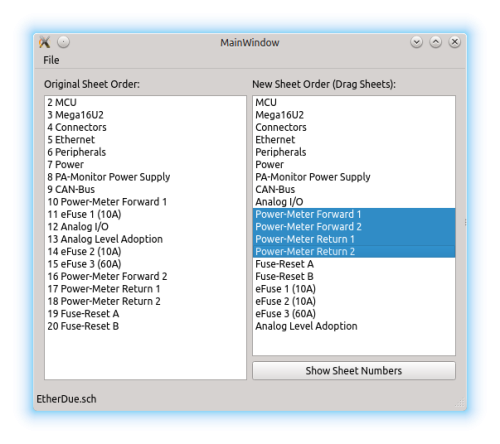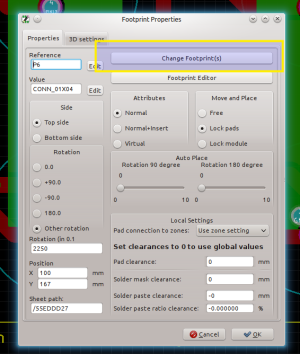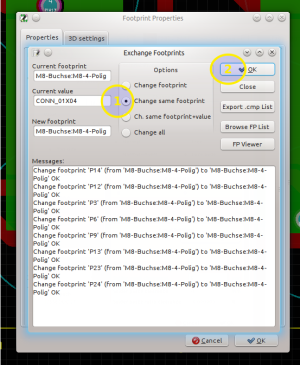Inhaltsverzeichnis
KiCad 2014
29.9.2014
New Library Management
On my Kubuntu 14.04 I have installed KiCad with the shell-script, exactly the build #5054.
Kicad supports now footprints from EAGLE-Libraries.
For simplicity I'm using the libraries from Walter Lain: http://smisioto.no-ip.org/elettronica/kicad/kicad-en.htm
I downloaded it with
git clone git://smisioto.eu/kicad_libs.git
and coppied them to
/home/karl/Karl/Elektronik/KiCad/walter_lain
.
To use this modules, I replaced the file named fp-lib-table in the home directory with the fp-lib-table file from Walter Lain.
Further more the environment variable KISYSMOD has to be set. This I did by adding to the file
/etc/profile.d/kicad.sh
the line
export KISYSMOD=/home/karl/Karl/Elektronik/KiCad/walter_lain/kicad_libs/modules
. Don't forget to logout and log back in agian, before the variable can be used.
New Features on manual PCB Routing
Some guys from CERN implemented some really fancy features:
- Highlight collisions: Shows traces in a different collor with violate design-rules with the new trace
- Shove: move other traces, which are in the way, when routing a new trace
- Walk around: find a possible way through the PCB without violating design-rules
Have a look at this tutorial video (10 minutes of length):
https://www.youtube.com/watch?v=CCG4daPvuVI
They have their own wiki-page here: http://www.ohwr.org/projects/cern-kicad/wiki/Wiki
Usage of New Features
When default tool is active (cursor-symbol):
- CTRL + Click on pad –> highlight the net\\deselection needs also the CTRL-modifier
- SHIFT + Click on module –> add module to group-selection\\deselection with a click on the background
Bugtracking and Development
- Bugtracking on launchpad: https://bugs.launchpad.net/kicad
- Demonstration of SketchUp input methods for drawing footprints. Perhaps this could someone implement in KiCad. I sent this video to the KiCad-development-team in CERN.
https://www.youtube.com/watch?v=ABFolmLW9uU
KiCad 2015
Updated to Revision #5373
16.1.2015
After some retries, this version copmpiled without getting stuck in the middle of the whole process, which needs really some amount of time (felt like more then 1h, i didn't stop the time).
Option:
OPTS="$OPTS -DKICAD_USE_WEBKIT=OFF"
use wxWidgets 3.0.2
In version 3.0.0 are many bugs. e.g.
- hotkeys neded double press
- wrong focus of mouse wheel
Therefore I installed version 3.0.2, as described on the website of wxWidgets: http://codelite.org/LiteEditor/WxWidgets30Binaries#toc2
sudo apt-add-repository 'deb http://repos.codelite.org/wx3.0.2/ubuntu/ trusty universe' sudo apt-get update apt-get install libwxbase3.0-0-unofficial libwxbase3.0-dev libwxgtk3.0-0-unofficial libwxgtk3.0-dev wx3.0-headers wx-common libwxbase3.0-dbg libwxgtk3.0-dbg kicad-install.sh --remove-sources kicad-install.sh --install-or-update
The recompile needed 1 hour and 20 minutes, including downloading with an 5Mbit DSL line.
BOM export
For me there are 2 ways to get a simple CSV file out of a KiCad project:
My own conversion tool on github
It exports all the data from the netlist-file (*.net)
https://github.com/KarlZeilhofer/kicad2csvbom
Using pcbnew for exporting BOM
26.2.2015
It seems, that this feature has been moved to pcbnew (File → Fabrication Outputs → BOM File).
This feature exports a very similar format to that of my tool with the –compressed flag.
KiCad Library Convention
If you consider to improve the standard KiCad library with symbols, footprints or 3D models, please be sure to implement the rules in this document:
https://github.com/KiCad/kicad-library/blob/master/KiCad_Library_Convention.txt
There are many parts in the library, which do not implement this rules, but every new component has to fulfill these!
KiCad Sheet Rearranger
Today I've written a simple tool for doing a rearrangement of multiple subsheets in an hierarchical schematic project. Since this feature isn't available in eeschema, this is now possible with this external tool written in with Qt.
It is published on GitHub
Update Existing Footprints
If you have places a footprint many times on a board, and then you want to change the footprint and update all instances in Kicad, you need a bit of workaround, sinc a dedicated command is not available.
- Update the footprint in your library and save it.
- Go back to your board, and press E over one of the instances to be changed.
- Click „Change Footprint(s)“
- Select „Change same footprint“
- Hit OK
KiCad 2016
with the ppa set up, we have to install
sudo apt get install kicad
and (!!!)
sudo apt-get install kicad-library
General
Tools for KiCad KiCad Tools Collection
Benutzerdefinierte Felder im Schaltplan
2016-12-09, KiCad Version 4.0.2
Wie werden benutzerdefinierte Felder von Components (Schaltplan-Symbole) verwendet, vererbt und aktualisiert?
Globale Vorlage
EESchema → Preferences → Schematic Editor Options → Tab: Default Fields
diese Einstellung ist global, und gilt auch für neue Projekte
siehe ~/.config/kicad/eeschema
FieldNames=(templatefields (field (name InternalName)(value Value)))
Vorlage in der Bibliothek
Dieses Feld wird auch in einem neu erstellten Component (Symbol) angehängt, aber nur wenn man den Dialog für „Field Properties“ aufgemacht hat. Zu diesem Dialog kommt man über das große T, in der obigen Leiste im „Part Library Editor“
Component
Ändert man die Einstellungen in den „Schematic Editor Options“ so werden evt. neue Template-Fields in die bereits platzierten Components kopiert, aber erst sobald man das jeweilige Component editiert (Tastenkürzel E). (ähnlich zum „Part Library Editor“)
Abgeleitete Regeln
Es gibt 3 Orte, wo benutzerdefinierte Felder samt Wert definiert sein können:
- EESchema, global (Schematic Editor Options, ~/.config/kicad/eeschema)
- in einem Component in einer Bibliothek (.lib-Datein)
- in einem im Schaltplan platziertem Component (in der .sch-Datei)
Wann wird kopiert?
Ein Feld, bestehend aus Feld-Name und Feld-Wert, wird in der Hierarchie von oben nach unten immer nur kopiert, nie referenziert, und zwar:
a) von 1) nach 2), nur wenn die Felder Editiert werden ("fettes T", Dialog öffnen reicht)
b) von 2) nach 3), immer beim einfügen eines Components in den Schaltplan.
c) von 1) nach 3), nur wenn der "Component Properties" Dialog geöffnet wird.
Ist das Feld in (3) schon angeführt, so wird es von (1) oder (2) nicht mehr überschrieben. Als Konsequenz ergibt sich dadurch, dass aktualisierte Feld-Werte in einer Bibliothek (2) nicht in einem Schaltplan (3) aktualisiert werden.